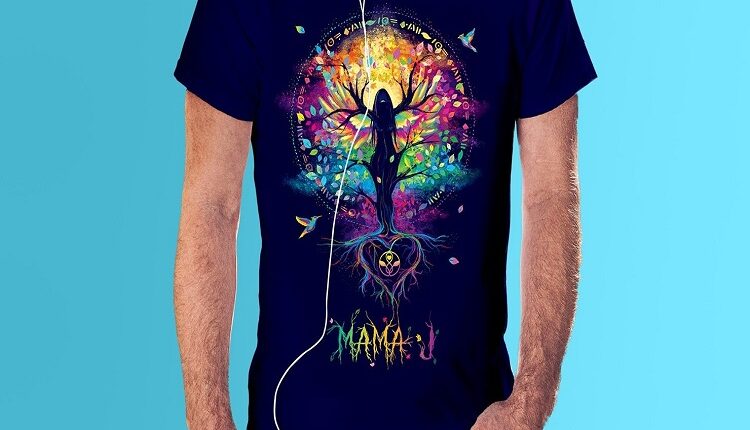Making a custom t-shirt is always fun and wonderful. Whether you plan to give a gift to a friend or create your own clothing brand, choosing the right software for designing is very important. There are tons of graphic software out there, some more complicated than others. However, what most of them offer are monthly free trials! Each software is unique and has original tools, interface and price of course. Here are 4 best programs for designing a lovely custom t-shirt:
Table of Contents
1. Fat Paint
This software is the easiest to learn and master. It has a simple interface and yet it offers a wide range of networking tools. If you are beginner at t-shirt designing, choose Fat Paint since it is one of the rare software which mixes user-friendliness and quality at the same time. This makes it great for designers of all ages and with any kind of experience. Besides t-shirt design, Fat Paint can be used for 3D text, logo, photo editing and even explainer videos.
First month – free trial
Afterwards – 9$ per month (without add harassment)
Completely free usage if you let adds be displayed
2. Adobe Illustrator
The exact opposite of Fat Paint when it comes to user-friendliness is Adobe Illustrator. Currently, Adobe Illustrator is the number 1 software for graphic design. So, if you are planning to design a top-quality t-shirt, this is probably the best way to do it. However, if you are in a hurry or don’t have time to learn the interface, opt for another software since Illustrator is the most complicated one out there. Do not worry though; many have succeeded in learning, especially when they found out that Illustrator has 90 million designer templates, videos, graphics and images.
First month – free trial
Afterwards – $30.41 per month, $361.60 per year
3. Inkscape
The philosophy of Inkscape can be put into one word: freedom. It is an open source editing software, offering designer tools found nowhere else. Inkscape is on the list of top 10 graphic software and it certainly deserves its spot. Even though there are many advanced tools which give artists complete designing freedom and extreme object manipulation, the interface of Inkspace is fairly simple and understandable by everyone. And because its philosophy is creative freedom, it comes fairly cheap as well: $0!
Complete free to use!
4. Canva
Another designer software given a place amongst the top 10 is Canva. Unlike Inkspace and Illustrator, this software is mostly used for simpler tasks. It has an extremely easy-to-lean interface and its users’ consist of regular folk – preparing a custom t-shirt or a graph chart for a Power Point presentation at work. Canva takes beginners by their hands and leads them through the whole process of creation. It has a large number of templates, effects, stickers, images and fonts who are always additional inspirations for enthusiasts.
First month – free trial
Afterwards – $12.95 per month